A conversion goal is a key event or action you want users to do. It can be seen as the main focus your website is driving towards. These are known as conversion actions in Google Ads and key events in GA4. Examples include:
- Signup
- Book a demo
- Subscribe
- Download
- Form submission
In web analytics, these are higher-level goals that work well in the overview. To dive deeper, visualize multiple steps, and use breakdowns, you can use funnels.
How to set up a conversion goal
To set up a conversion goal, first, you need to either capture a custom event or create an action for your goal.
- For help capturing a custom event, see our guide on capturing custom events.
- For help creating an action, see our guide on creating an action from autocapture events.
Once created, head to the web analytics dashboard and click on Add conversion goal next to filters. Search and select your custom event or action. This adds conversion metrics to your dashboard.
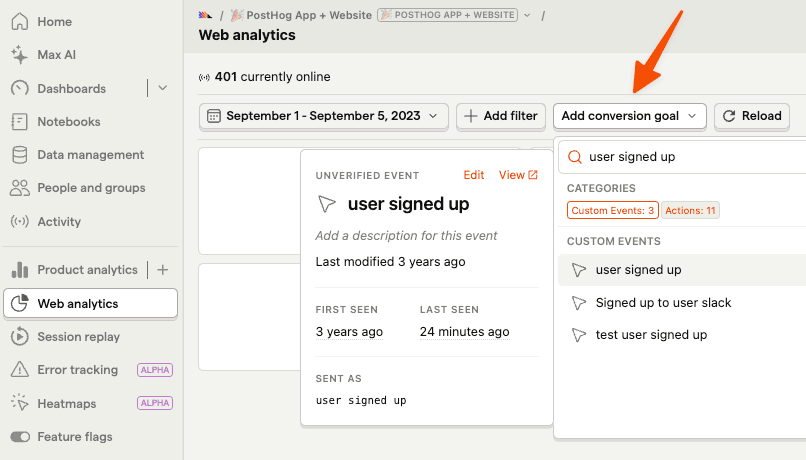
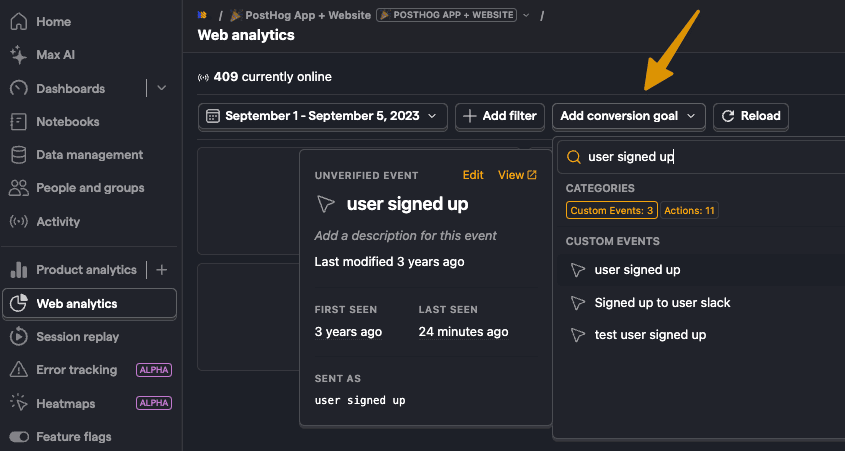
Note: There is also a goals section at the bottom of the dashboard that contains recent and popular actions that can potentially be used as conversion goals.
Conversion goal metrics
Adding a conversion goal adds the following metrics to the web analytics dashboard:
- Total conversions: Total count of the conversion goal event or action.
- Unique conversions: Total count of unique persons who did the conversion goal.
- Conversion rate: The percentage of visitors who do the conversion goal.
Each of these also can be visualized on the graph below.
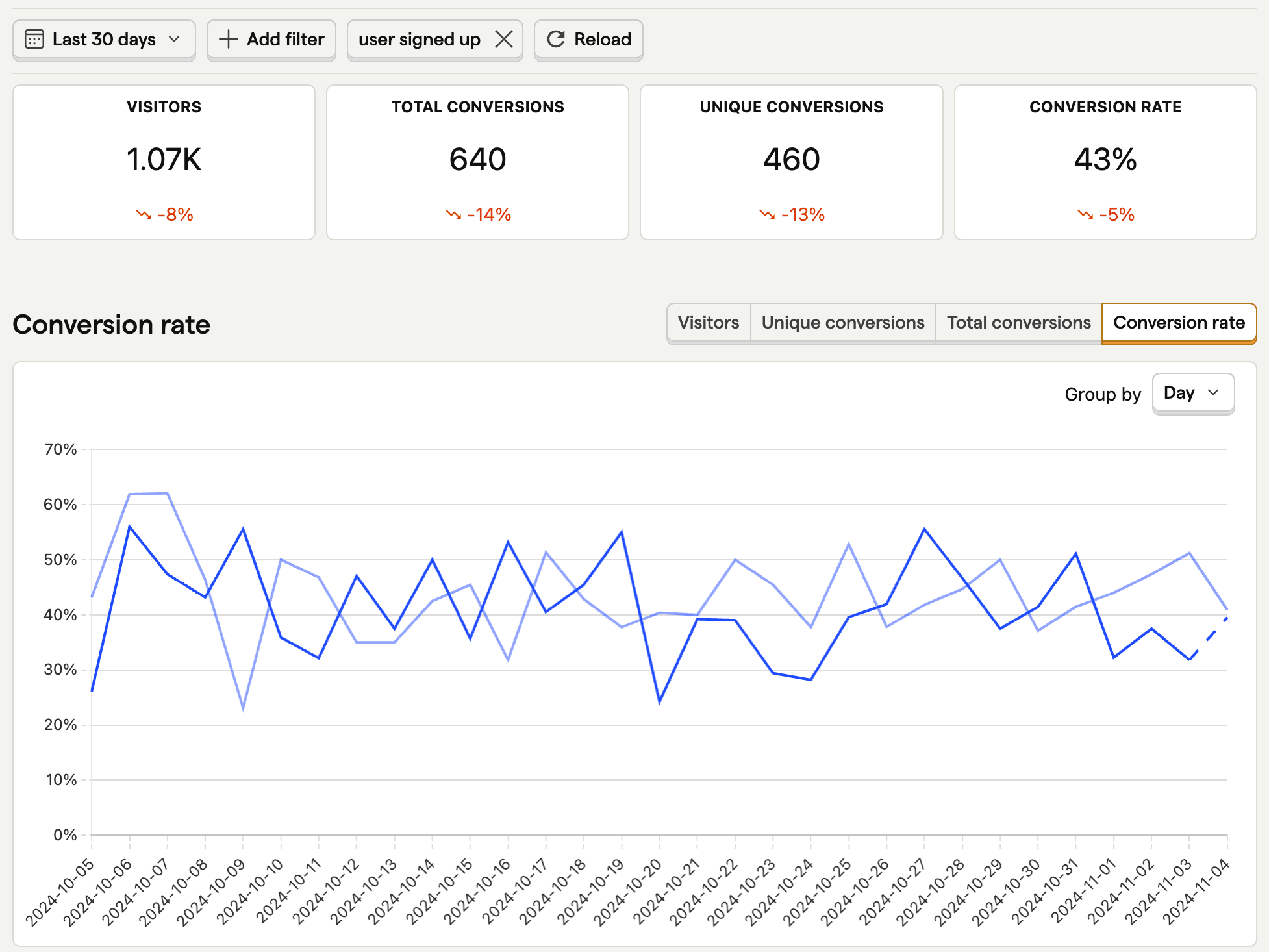
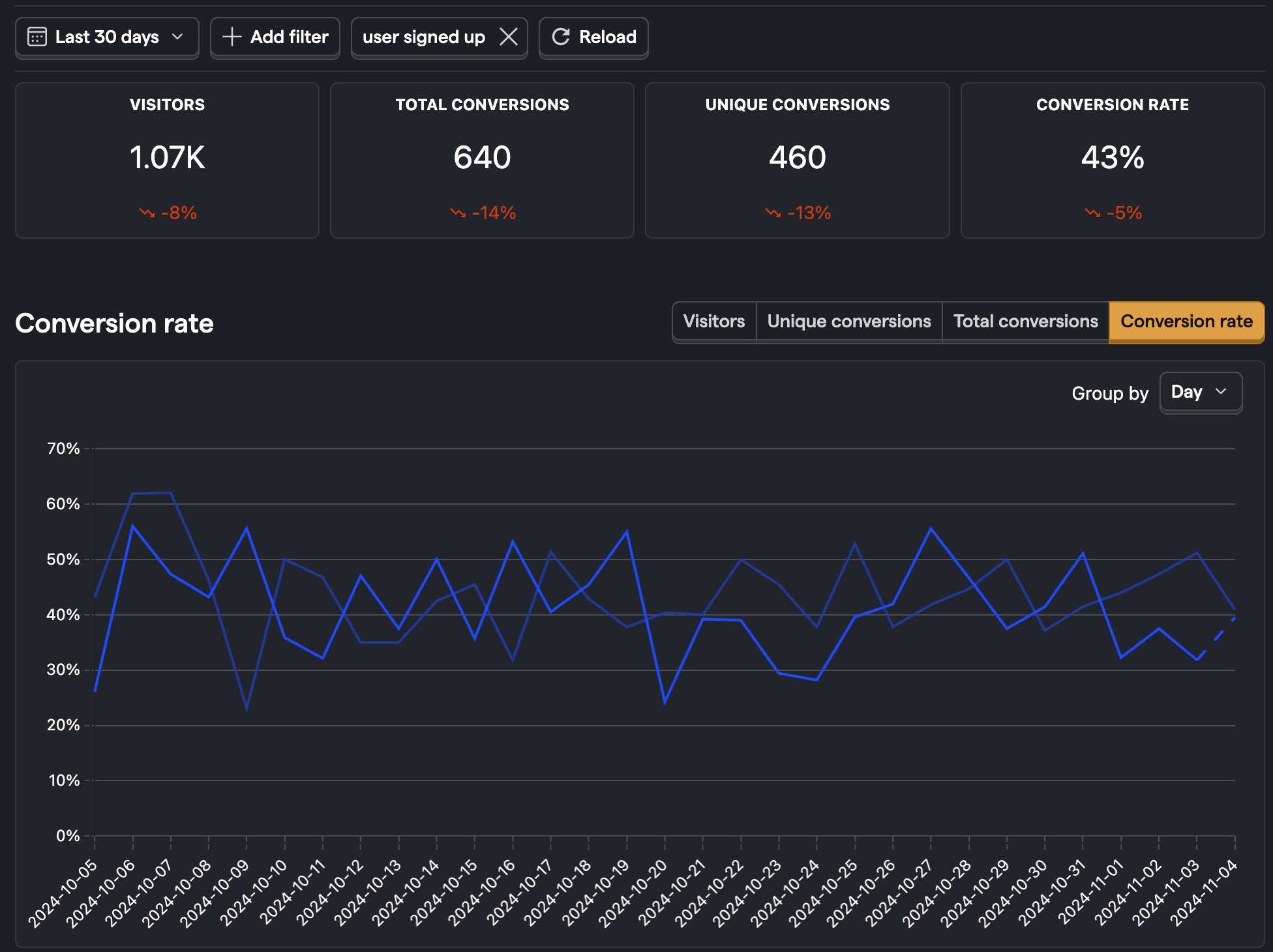
How to improve your conversion
Once you set up your conversion goal, what else is there to do other than improve it? Here are some recommendations:
- Add filters to your web analytics dashboard to get conversion for sections of your site, demographics, marketing channels, and more.
- Watch session replays that include your conversion goal to identify friction, confusion, and other issues.
- Set up a destination to send conversions to ad platforms like Google Ads to optimize your ad spend.
- Run A/B tests related to the conversion goal such as changing the copy, checkout flow, or subscription form.